Winter 2022
Choose a PCP 360 for better care and benefits

Take these easy steps to start experiencing better benefits and better care.
Better care and benefits are already built into your Moda Health plan. To access them, all you need to do is choose and use a PCP 360 to manage your health. We’ll explain what a PCP 360 is and show you how to choose one.
What is a PCP 360?
A PCP 360 is a primary care provider (PCP) who is part of a facility that has been certified by the Oregon Patient-Centered Primary Care Program or other similar programs. This means that the PCP 360 has met certain quality standards.
With a PCP 360, you get:
- 24/7 medical advice by phone
- Hospital coordination
- Ongoing health education
- Wellness support
Ultimately, your PCP 360 will be accountable for delivering high-quality care that is centered on you. They coordinate with any other care providers you may need, on your behalf.
You and each of your covered family members can choose a PCP 360. You can have the same one or a different one — it’s up to each of you.
What’s the difference between a PCP 360 and a regular PCP? Watch our video to find out.
When you choose a PCP 360, you get better benefits!
To make sure you get the better benefits included in your health plan, you’ll need to choose a PCP 360.
These benefits include:
- A lower individual deductible
- A lower individual out-of-pocket maximum
- A lower cost for certain services:
- Primary care office visits
- Specialist office visits
- Alternative care services
- Incentive office visits for chronic conditions
How to search for a PCP
Follow these steps to find a PCP 360.
- Visit modahealth.com/OEBB
- Select Find Care on the left side of the page
- Pick “Search by network”
- Use the “Search by network” drop-down option on the right side of the screen to choose Connexus
- From the “Type” drop-down menu, choose “PCP 360”
- Enter your ZIP code
- Select “Search”
- If a provider is a PCP 360, a “360” graphic will appear under the phone number
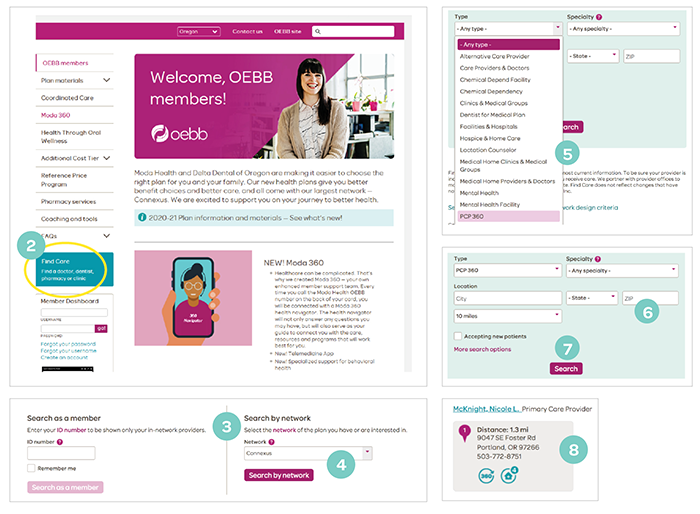
Confirming your PCP 360
Once you find a PCP 360, it’s important to confirm who it’s for. Follow these steps to confirm your PCP 360 choice for yourself and each of your plan dependents.
- Log in to your Member Dashboard at modahealth.com/OEBB
- Find the “PCP 360” tab
- Select “Choose or change my PCP 360”
- Confirm who on your plan the PCP 360 is for, and the starting date. Press Continue.
- Choose the PCP 360
- Select “Confirm” for your PCP selection. Your will receive a confirmation email.
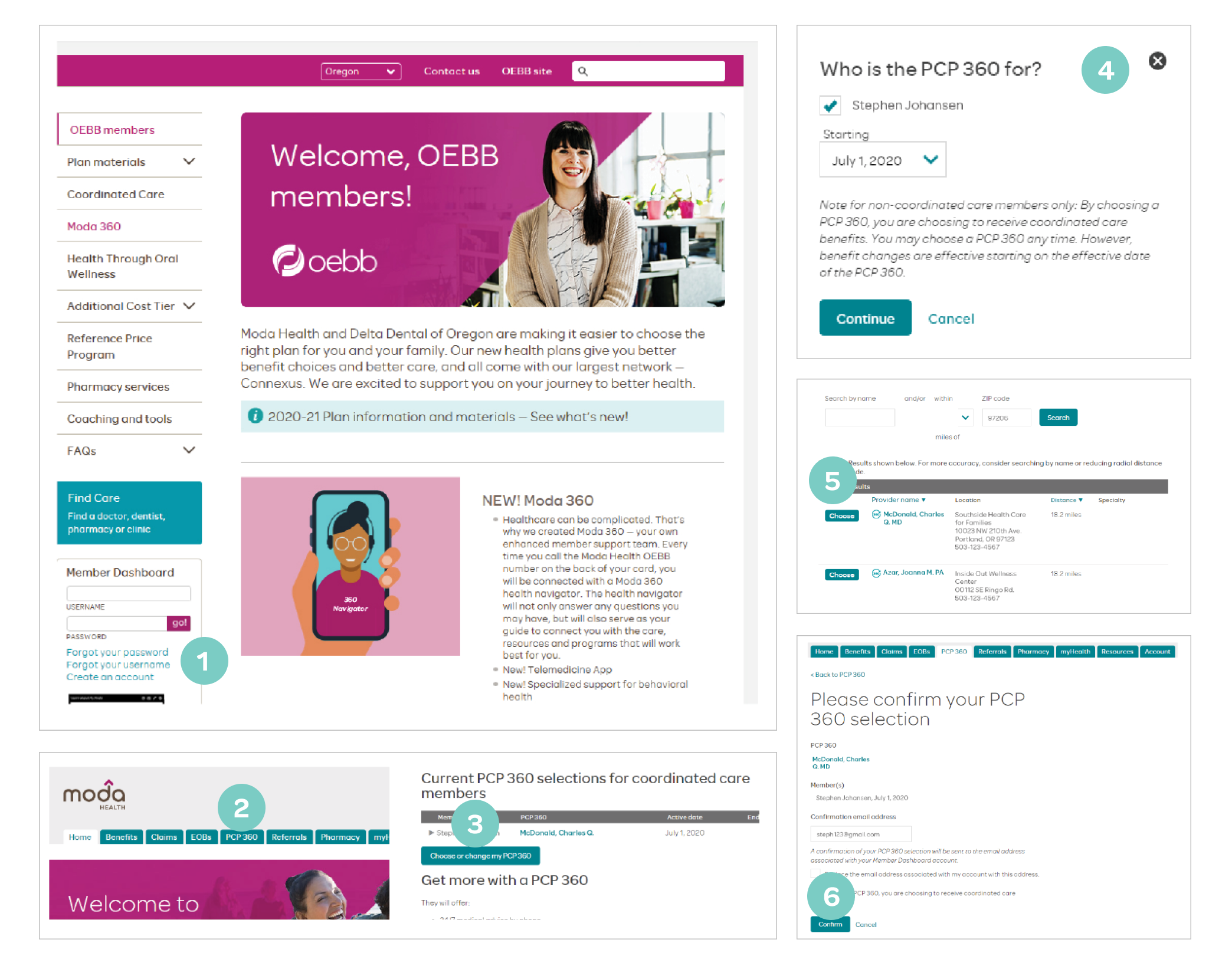
You can also call a Moda 360 Health Navigator at 866-923-0409, email them at OEBBquestions@modahealth.com or chat with them instantly through your Member Dashboard account.
Previous story
Maximize the use of your benefits in 2022
Copyright © 2026 Moda Partners, Inc. All rights reserved.

